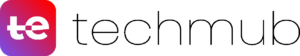Managing screen time effectively can be crucial for maintaining mental and physical health. Here are some of the best tools available to help monitor and control screen time across various devices and platforms:
1. Built-in Device Features
iOS (Apple)
- Screen Time: Built into iOS, this feature allows users to monitor and set limits on screen time for individual apps and overall device usage. It provides detailed reports and offers options to set downtime and app limits.
- How to Access: Go to Settings > Screen Time.
Android
- Digital Wellbeing: This tool provides insights into screen time, app usage, and phone unlocks. It also includes features for setting app timers and enabling Focus Mode to limit distractions.
- How to Access: Go to Settings > Digital Wellbeing & Parental Controls.
2. Third-Party Apps
**1. *Forest*
- Description: Forest helps users stay focused by growing a virtual tree when they avoid using their phone. If the user leaves the app, the tree dies. It’s a unique way to encourage focus and reduce screen time.
- Platforms: iOS, Android
**2. *Moment*
- Description: Moment tracks daily phone usage and provides insights into how much time is spent on different apps. It also offers coaching to help reduce screen time.
- Platforms: iOS, Android
**3. *Freedom*
- Description: Freedom allows users to block websites and apps across all devices to help focus better and reduce digital distractions. It supports scheduled and on-demand sessions.
- Platforms: iOS, Android, Windows, macOS
**4. *RescueTime*
- Description: RescueTime tracks time spent on apps and websites, providing detailed reports and insights into productivity. It helps users set goals and alerts for managing screen time effectively.
- Platforms: iOS, Android, Windows, macOS, Linux
**5. *Stay Focused*
- Description: Stay Focused is an Android app that helps users limit their use of specific apps or websites. It provides features for blocking apps and setting daily usage limits.
- Platforms: Android
3. Parental Control Apps
**1. *Qustodio*
- Description: Qustodio offers comprehensive parental controls, including screen time management, app blocking, and activity monitoring. It provides reports on children’s device usage and allows parents to set limits and restrictions.
- Platforms: iOS, Android, Windows, macOS
**2. *Net Nanny*
- Description: Net Nanny provides tools for managing screen time, filtering content, and monitoring online activity. It helps parents ensure safe and balanced technology use for their children.
- Platforms: iOS, Android, Windows, macOS
**3. *Family Link (by Google)*
- Description: Google’s Family Link allows parents to set screen time limits, monitor app usage, and manage device access for their children. It provides a comprehensive way to manage digital habits and ensure balanced technology use.
- Platforms: iOS, Android
4. Wearable Tech
**1. *Apple Watch Screen Time*
- Description: For Apple Watch users, Screen Time data from iOS can be monitored directly on the watch, providing insights into app usage and encouraging healthier tech habits.
- Platforms: Apple Watch (requires iOS integration)
**2. *Fitbit*
- Description: Some Fitbit devices offer features to track screen time and provide reminders for taking breaks from screens. While not as comprehensive as other tools, it can help integrate screen time management with overall wellness.
- Platforms: Fitbit devices
Conclusion
Choosing the right tool depends on your specific needs and the devices you use. Whether you’re looking to manage your own screen time or monitor and control your children’s technology use, these tools offer a range of features to help you achieve a healthier balance. By integrating these tools into your routine, you can better manage screen time and promote a more mindful approach to technology.